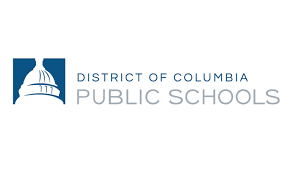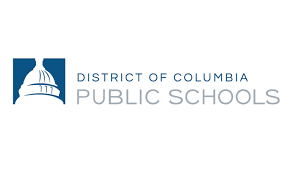School Year 2023/2024 Welcome Page
Welcome to the 2023-2024 school year with DC Public Schools! DCPS strives to ensure that each of our schools provides a world-class education that prepares ALL of our students, regardless of background or circumstance, for success in college, career, and life. It is an honor and a privilege to serve all students, and we look forward to another wonderful school year. DCPS is committed to protecting the right of every student to attend public school regardless of immigration status or national origin. Accordingly, DCPS allows all eligible District of Columbia residents to attend its schools without inquiring about a student’s or family’s immigration status.
Please Note: An email address is required to complete and submit this form in SeamlessDocs. If you do not have an email address, please contact your school enrollment team.
All families should complete the steps below to enroll in DCPS for School Year 2023-2024:
1. Read the cover letter in full: The cover letter includes important information about how to complete enrollment and what documents are needed to submit your SY23-24 enrollment packet.
2. Fill in all required and applicable information requested.
· There are 14 (fourteen) pages you must read and complete.
· All required information is noted by an asterisk (*).
· Do not select the Signature Here options located on the forms until you have completely finished reviewing and completing all the forms. You must finish reviewing and completing all 14 (fourteen) pages before you can sign.
· If you do not have time to finish completing the packet, you can select the Save and Continue Later option located at the bottom banner of the screen. It will prompt you to create an account with SeamlessDocs.
3. Once you have completed all the pages, select the final Submit and Sign button located on the banner at the bottom of the screen.
4. Once you have signed all the forms, you will be asked to upload applicable attachments.
· New students must submit one proof of age. Acceptable proof of age document examples include a birth certificate, hospital records, previous school records, passport, or baptismal certificate.
· All DC residents must prove residency. Acceptable proof of DC residency documentation can be found here - https://osse.dc.gov/node/887022
· All students attending DCPS must present proof of appropriately spaced immunizations by the first day of school.
· We encourage you to have all your documentation ready for uploading prior to beginning to complete the packet.
· Documents can be uploaded in multiple formats, including pictures.
5. Follow the prompts for creating your electronic signature and apply your signature to the required 9 (nine) places throughout the packet.
· Please note that you will need to check the checkmark of the following statement provided in English: “I agree to electronically sign and to create a legally binding contract between the other party and myself, or the entity I am authorized to represent.
6. Once you have applied your signature to all the required forms, select Finalize and Submit.
7. You will be asked Who Else Needs to Sign this Document, then select the school in which you are completing enrollment from the drop-down menu and press Continue to submit the enrollment packet.
Once submitted, you will receive a copy of your submitted packet. The school will then review your submission, follow-up with you as needed, and sign the packet, which signifies that enrollment is complete. You will then receive another email with a copy of the packet signed by your school. Your enrollment will not be considered final until the school official signs your forms and you receive an email confirming this has happened. Please note the information collected in this platform will only be used for the purposes of enrollment.
We thank you for your patience as we launch this new process for schools and families. If you have any questions, please contact your school or the DCPS Enrollment Team at [email protected].